Certificate Verification
Welcome to the Certificate Verification page for JIK Management Advisory Africa Ltd. This page allows you to verify the authenticity of certificates issued by our institution. Please follow the instructions below to ensure the validity of the certificate you have received.
How to Verify a Certificate
Locate the Certificate Unique ID: Each certificate issued by JIK Management Advisory Africa Ltd includes a unique certificate ID. This number is usually found on top of the certificate.
Enter the Certificate Unique ID: Please enter the certificate unique ID in the field above. Ensure that the number is entered exactly as it appears on the certificate, including any dashes or special characters.
Click Verify: Once you have entered the certificate number, click the “Verify” button to proceed with the verification.
Verification Results
Valid Certificate: If the certificate number is valid, you will see a green certificate status message confirming the authenticity of the certificate along with the details of the certification.
- Expired Certificate: If the certificate number is expired. you will see a red certificated status showing Expired. If the certificate number entered is invalid or does not match our records, you will receive a notification stating that the certificate could not be found.In that case, please double-check the certificate number and try again. If the issue persists, contact us at info@jikconsultancy.com for further assistance.